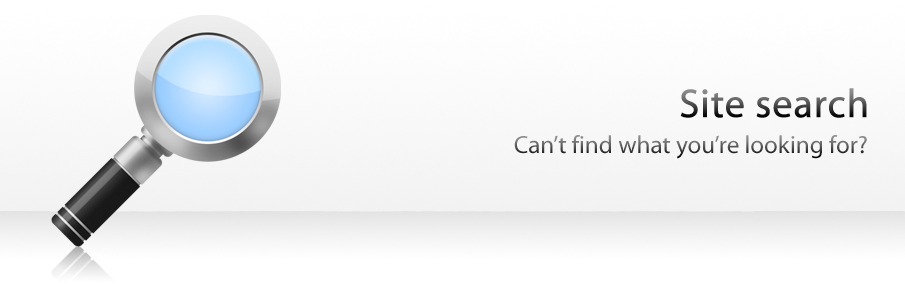
PHP 4 & 5
Legacy software This software has been discontinued and is no longer maintained. Latest Mac OS X versions are not supported. Features Choose your PHP version WebStart includes three versions of PHP: PHP 4: the old and deprecated version, but still...
05.07.2019
Public discussions: EAccelerator and php versions differ
Updates are now available for PHP 5.2 and 5.3... Enjoy... ;)
Public discussions: EAccelerator and php versions differ
Hello,
i would just reporting this error:
[eAccelerator] This build of "eAccelerator" was compiled for PHP version 5.3.5. Rebuild it for your PHP version (5.3.6) or download precompiled binaries.
Thank you.
See you.
Public discussions: PHP not executed
Hi,
I'm struggling with getting PHP to work with Webstart in a specific situation. In fact, if I checkout a project from my SVN repository and setup a vhost, PHP is not executed.
This is my vhost:
<VirtualHost *>
ServerName...
Public discussions: PHP include paths
I've just moved from MAMP Pro to WebStart and very much like what I see. I'm having a bit of trouble moving some PHP-based sites over, however. In the past I've always used include paths such...
Public discussions: Manually Updating Your PHP
I have been searching all over and been trying to get support from the admins but to no avail. I have however figured out how to compile new versions of php from source to work with WebStart.
You need to download and extract the latest version of...
Public discussions: Manually Updating Your PHP
I have been searching all over and been trying to get support from the admins but to no avail. I have however figured out how to compile new versions of php from source to work with WebStart.
You need to download and extract the latest version of...
Public discussions: Apache won't start after update to PHP 5.3.8
Hello,
I just started using WebStart 1.1.1 but when I apply the update for PHP 5.3.8 and EA_Accelerator 5.3.8 the Apache server won't start anymore.
I also tried a full reinstall but as soon as I apply the updates Apache stops working.
The...
Public discussions: Apache won't start after update to PHP 5.3.8
I completely missed this thread. I'm really sorry about this.
Unfortunately, the WebStart version of PHP 5.3.8 is only available for Lion. The updater has been fixed.
You may want to re-install the latest version for Snow Leopard (1.1.1), to...
Public discussions: PHP not executed
Hello,
That's a very weird problem. Maybe it's a permission issue.
Have you checked the permissions of the files when you do your checkout from SVN?
Public discussions: PHP not executed
Thanks for your reply Jean-David.
Weird problem indeed. In fact, the whole team had a look at it but couldn't come up with some decent explanation.
It doesn't seem a permission issue since there is no difference in user/group/permissions before...
Public discussions: PHP include paths
Looking into this a bit more, it appears from PHPinfo that the $_SERVER['DOCUMENT_ROOT'] variable is set to "/usr/local/webstart/sw/apache2/htdocs".
How can I set this dynamically to the web root for each virtual host?
Public discussions: EAccelerator and php versions differ
Will update eAccelerator ASAP.
Thanks for the report!
Public discussions: Pear packages needed
You can edit the PHP ini file from the WebStart application.
PEAR files are located in /usr/local/webstart/sw/php-5.x/lib/php/PEAR
Public discussions: Request exceeded the limit of 10 internal redirects
Oops, I posted my .htaccess contents wrong, it should be (no '/' before index.php):
RewriteEngine On
RewriteRule ^(.*)$ index.php?url=$1 [QSA,L]
Public discussions: Pear packages needed
Pear is available in WebStart.
You can use to following command to invoke the pear CLI utility:
/usr/local/webstart/sw/php-5.2/bin/pear
or
usr/local/webstart/sw/php-5.3/bin/pear
for PHP 5.3
Public discussions: ZendOptimizer not loaded
Hello,
I'm just trying to activate the ZendOptimizer under PHP 5.2. In PHP this information is displayed from the ground up as not loaded. When I try to manually enter this in the php.ini, Apache gives me an error that the ZendOptimizer.so not be...
Public discussions: Pear packages needed
Installing pear with the command line doesn"t alter the php.ini like in windows (with the wamp installer). I don't find the folder to add in php.ini include path.
Where are located the pear files ?
Public discussions: Request exceeded the limit of 10 internal redirects
Let me start off by saying that this stack rocks. Once I get this little issue squared away I expect to be able to ditch MAMP forever!
The reason I need help is that my .htaccess file only has:
RewriteEngine On
RewriteRule ^(.*)$...
Public discussions: ZendOptimizer not loaded
Hi,
I think I have now found a solution. At least now starts the optimizer and is functional!
The file / usr/local/webstart/sw/zend-optimizer-php-5.2/lib/Optimizer-3.3.3/php-5.2.x/ZendOptimizer.so seems to be incorrect. Likewise, what you can...
Stay updated
Legacy software This software has been discontinued and is no longer maintained. Latest Mac OS X versions are not supported. Features Stay updated WebStart can automatically check for new updates, and update your environment with the latest...
05.07.2019
GitHub All our OpenSource projects have been migrated to GitHub. Feel free to fork! WOOPS - PHP 5.3 framework WOOPS is a PHP 5.3 framework, targeting complex object-oriented PHP applications. WOOPS is currently under development, and no release...
05.07.2019
Public discussions: Unable to import to mysql
To fix this, open the PHP configuration file and look for the 'upload_tmp_dir' directive.
It needs to be set to: '/tmp/':
upload_tmp_dir = /tmp/
If not, or if commented, set this directive. Everything will then work as expected.
Overview
Legacy software This software has been discontinued and is no longer maintained. Latest Mac OS X versions are not supported. WebStart Light is the easiest way to host a local website on your Mac. It features a complete Apache 2 server, with PHP...
05.07.2019
OpenLDAP
Legacy software This software has been discontinued and is no longer maintained. Latest Mac OS X versions are not supported. Features MySQL Server WebStart includes a full-featured OpenLDAP server, the world's leading OpenSource implementation of...
05.07.2019
Public discussions: Unable to import to mysql
I get this every time I try and import:
No data was received to import. Either no file name was submitted, or the file size exceeded the maximum size permitted by your PHP configuration. See FAQ 1.16.
It makes no difference what settings i apply...
Public discussions: WebStart Installation
Hello, your website states the following: "All that stuff is installed in a specific directory, separate from the system paths, so you don't have to worry when you upgrade your Mac OS X system." In what directory are all the applications...
Public discussions: Error Messages
WebStart 1.3.1
I installed Joomla on the web server. When I open the website I always get lots of error messages like this:
Strict Standards: Only variables should be assigned by reference in...
Download
Legacy software This software has been discontinued and is no longer maintained. Latest Mac OS X versions are not supported. Download WebStart Trial period WebStart can be used freely for 14 days, without registration. Once the trial period has...
05.07.2019
Public discussions: Issues on first install
Hi,
have some issues here:
- the phpmyadmin is in beta version and required an upgrade
- have changing the mysql root password and now phpmyadmin is not working anymore (no php errors logs)
- the help guide have some informations about...
Overview
Legacy software This software has been discontinued and is no longer maintained. Latest Mac OS X versions are not supported. The ultimate professional Mac web-development platform With WebStart it never been as easy to manage a professional web...
05.07.2019
Apache 2
Legacy software This software has been discontinued and is no longer maintained. Latest Mac OS X versions are not supported. Features Apache 2 Server WebStart includes a full-featured Apache 2 server, with all the necessary modules for a...
05.07.2019
Public discussions: Issues on first install
Hi there : )
I've planned to release some updates for the Apache server and PHP, so I'll try to release an update for PHPMyAdmin as well...
Where have you changed the MySQL root password? From the WebStart window or from the preferences panel?...
Cocoa: Delegate chain system
Implementing a delegate chain system in Objective-C Author: Jean-David Gadina <> Copyright (C) Jean-David Gadina. Permission is granted to copy, distribute and/or modify this document under the terms of the GNU Free Documentation License,...
05.07.2019

